A ka.llio.pe
Introduction  I'm not sure what to call this, a "graphics-based songwriting IDE"? It's a songwriting app. There's a lot to it, this is a quick overview of it's main features.
I'm not sure what to call this, a "graphics-based songwriting IDE"? It's a songwriting app. There's a lot to it, this is a quick overview of it's main features.
First you should know it's a desktop app, it's not made for a phone or tablet. It works pretty good on Chrome, there's some minor bugs in Safari and Firefox has some tiny CSS things I need to work out, and beyond that I don't know.
It's also processor intensive at times so it might crash or studder on slower computers. It also tends to break. If it does refreshing it usually works.
Okay, here's some of what it can do: Every Possible Scale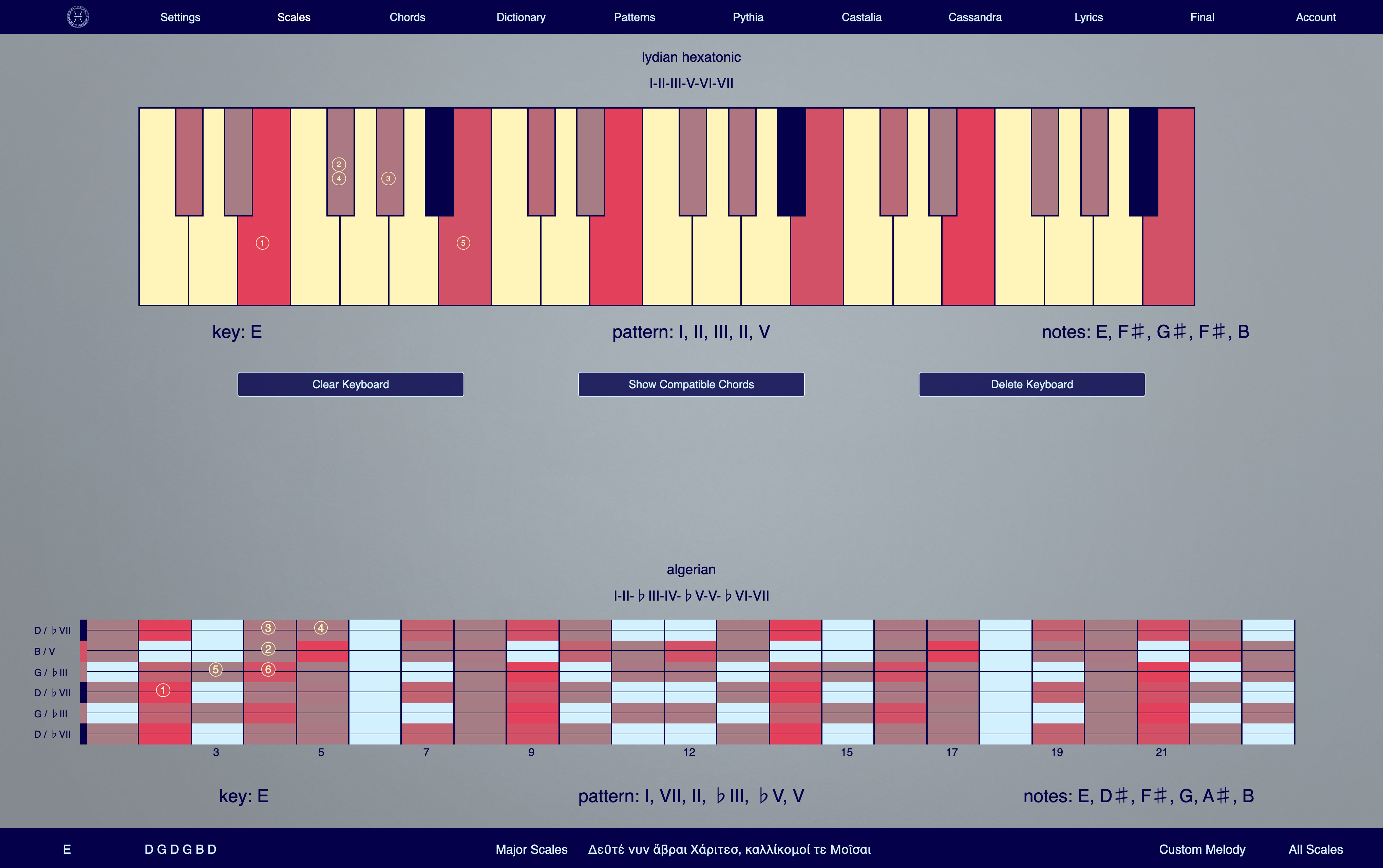 Well, right now it's limited to all the major, minor and ambiguous (both major and minor) scales but that's still a lot. Every mathematically possible scale up to (I think) nine tones. There are diagrams for piano, ukulele, mandolin, five string banjo, tenor guitar and six string guitar in a bunch of different tunings. Not as many tunings as the old chord dictionary had but I'll build it back up eventually.
Well, right now it's limited to all the major, minor and ambiguous (both major and minor) scales but that's still a lot. Every mathematically possible scale up to (I think) nine tones. There are diagrams for piano, ukulele, mandolin, five string banjo, tenor guitar and six string guitar in a bunch of different tunings. Not as many tunings as the old chord dictionary had but I'll build it back up eventually.
The way I've mostly been using it is I noodle around on a guitar or ukulele while watching TV and if I come up with something I'll walk to the computer, bring up a "Custom Scale", enter the notes then hit "Show Compatible Chords" and experiment. It's a pretty good way to come up with an interesting melody and rhythm guitar part. Every Chord in Every Scale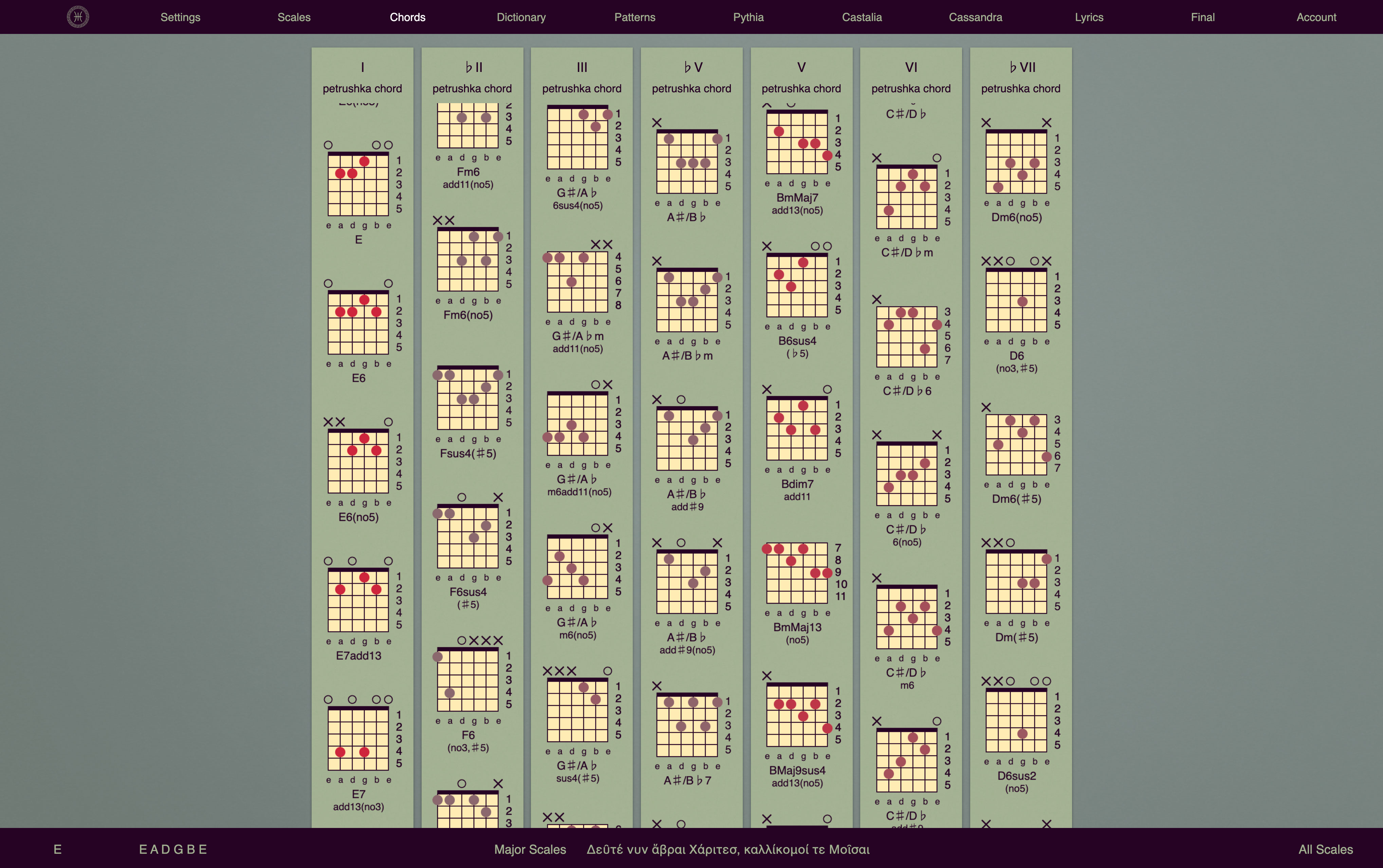
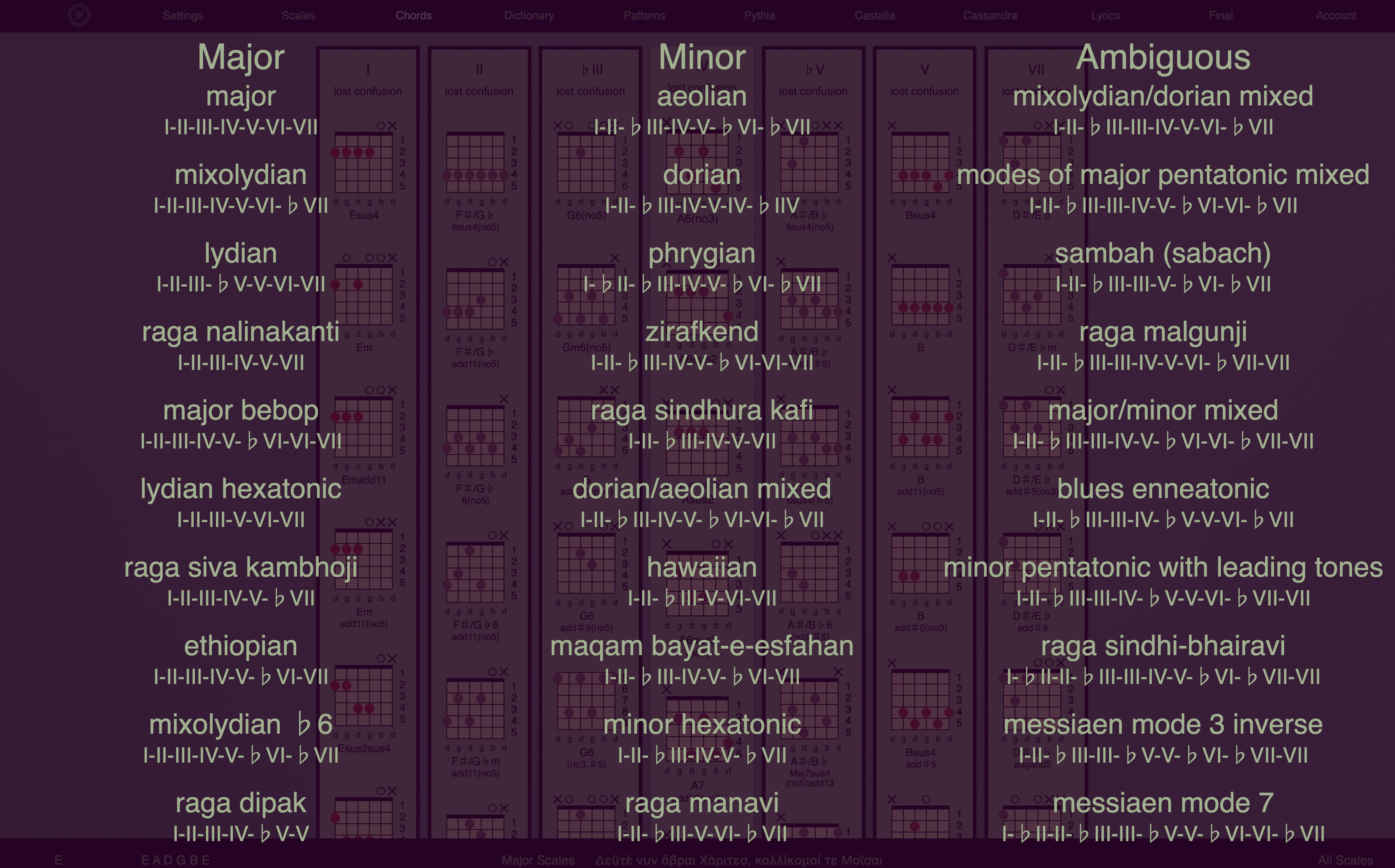
 Pretty self explanatory, scroll through a whole lot of chords that all sound "right" together. Click them and you get different positions, if there are any. The further down you scroll the more dissonant they get. Here you're just looking for chords that you like the sound of, don't worry too much about what order to put them in yet. When you have a few good ones send them to Patterns where you can play around with them some more. The Chord Dictionary is Still Here
Pretty self explanatory, scroll through a whole lot of chords that all sound "right" together. Click them and you get different positions, if there are any. The further down you scroll the more dissonant they get. Here you're just looking for chords that you like the sound of, don't worry too much about what order to put them in yet. When you have a few good ones send them to Patterns where you can play around with them some more. The Chord Dictionary is Still Here 
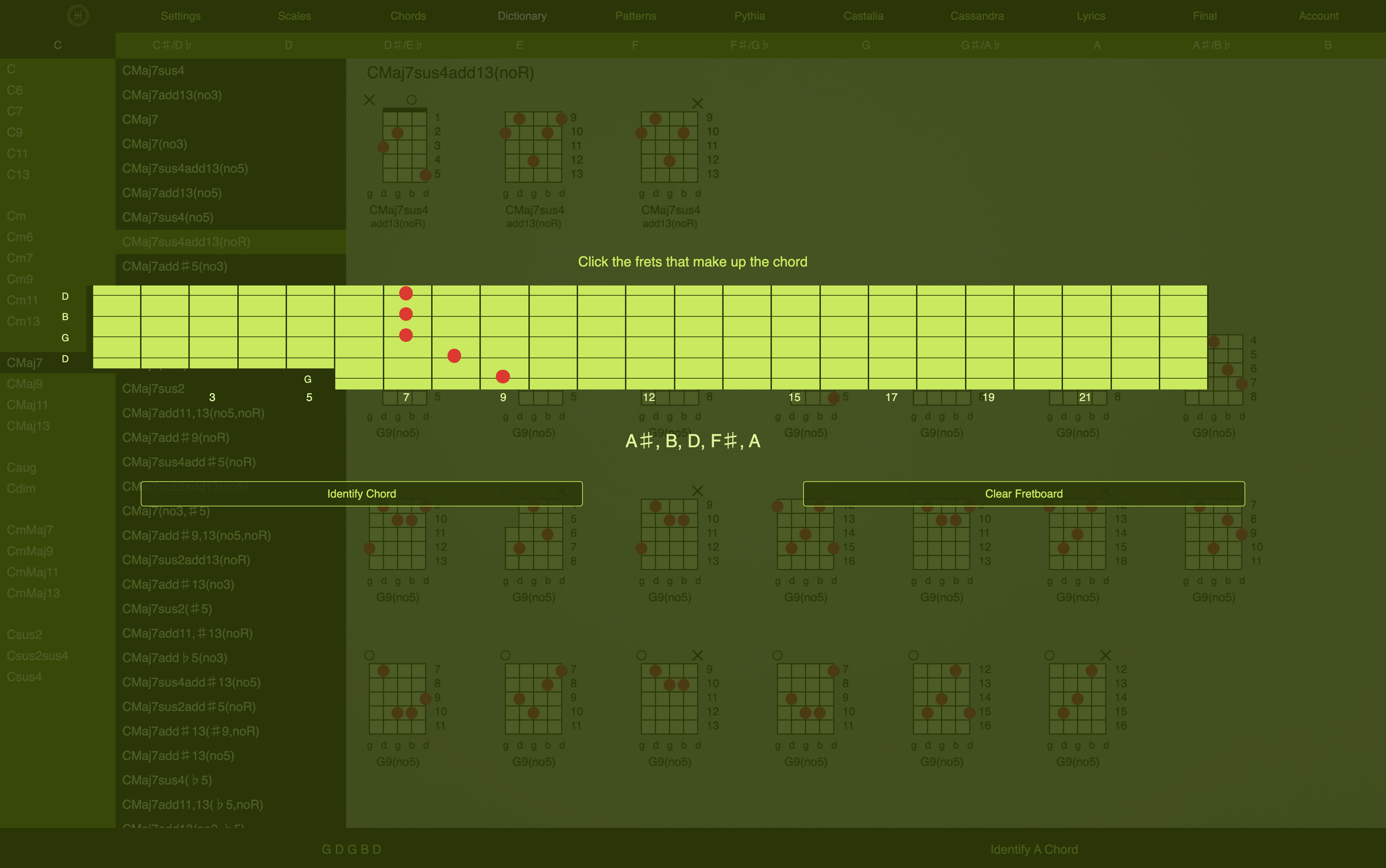 Plus now you can identify a chord by clicking around on a fretboard or keyboard. This part is really useful for transcribing tabs you find on the internet. Progression Builder
Plus now you can identify a chord by clicking around on a fretboard or keyboard. This part is really useful for transcribing tabs you find on the internet. Progression Builder 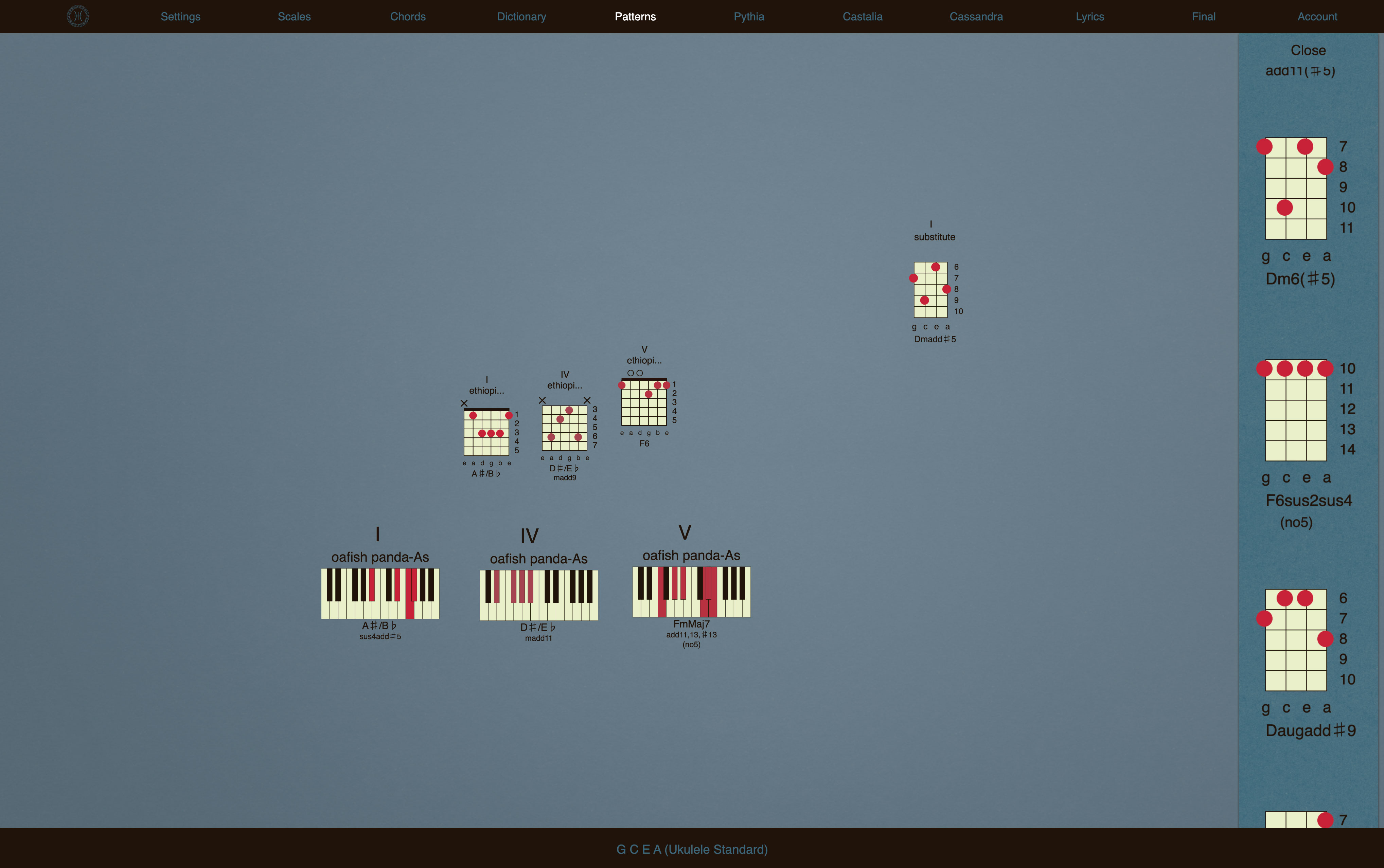
 Here you drag around the chords that you sent over from "Scales" or "Dictionary" and when you click them you get a bunch of different options. You can refine your progressions using Substitutions (similar sounding chords) and Inversions (same notes, different order) and she can help you modulate them, make smooth sounding key changes, etc.
Here you drag around the chords that you sent over from "Scales" or "Dictionary" and when you click them you get a bunch of different options. You can refine your progressions using Substitutions (similar sounding chords) and Inversions (same notes, different order) and she can help you modulate them, make smooth sounding key changes, etc.
For instance if you're working on a verse and you want to make it a little more interesting, swap out one of the chords in the third phrase of it for a Substitution. Or stretch out a phrase by throwing in a few inversions, or grab a compatible scale but leave out the "I" chord to write a false intro for a little misdirection.
When you have something you're happy with click each chord and hit "Send to Final" to send them over to the printable chord sheet. Refrigerator Magnet Poetry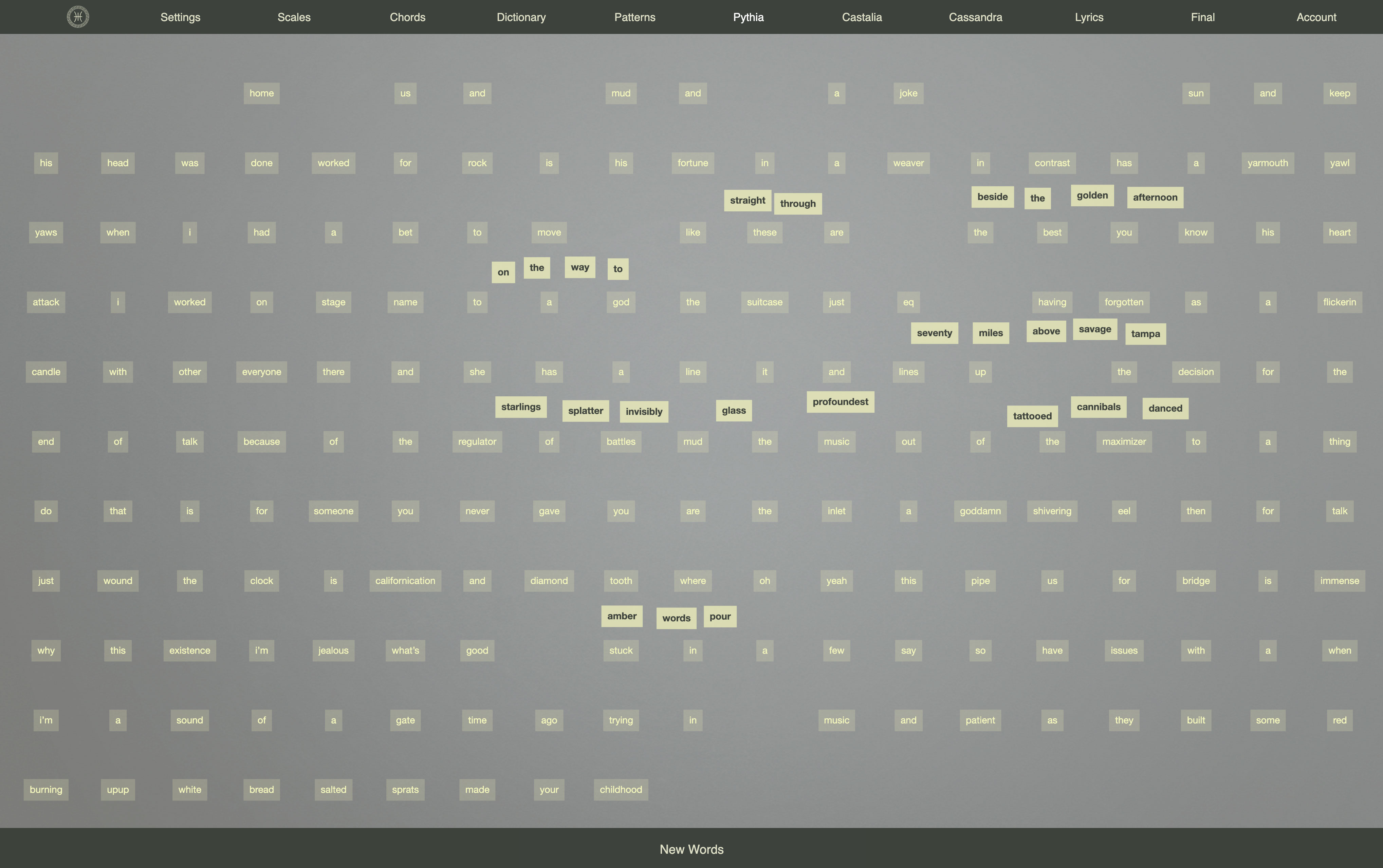 It scrambles thousands of poems up with Reddit comments and you drag them around and make up nonsense. There's a couple dozen topic categories. This part is pretty fun. This Thing
It scrambles thousands of poems up with Reddit comments and you drag them around and make up nonsense. There's a couple dozen topic categories. This part is pretty fun. This Thing 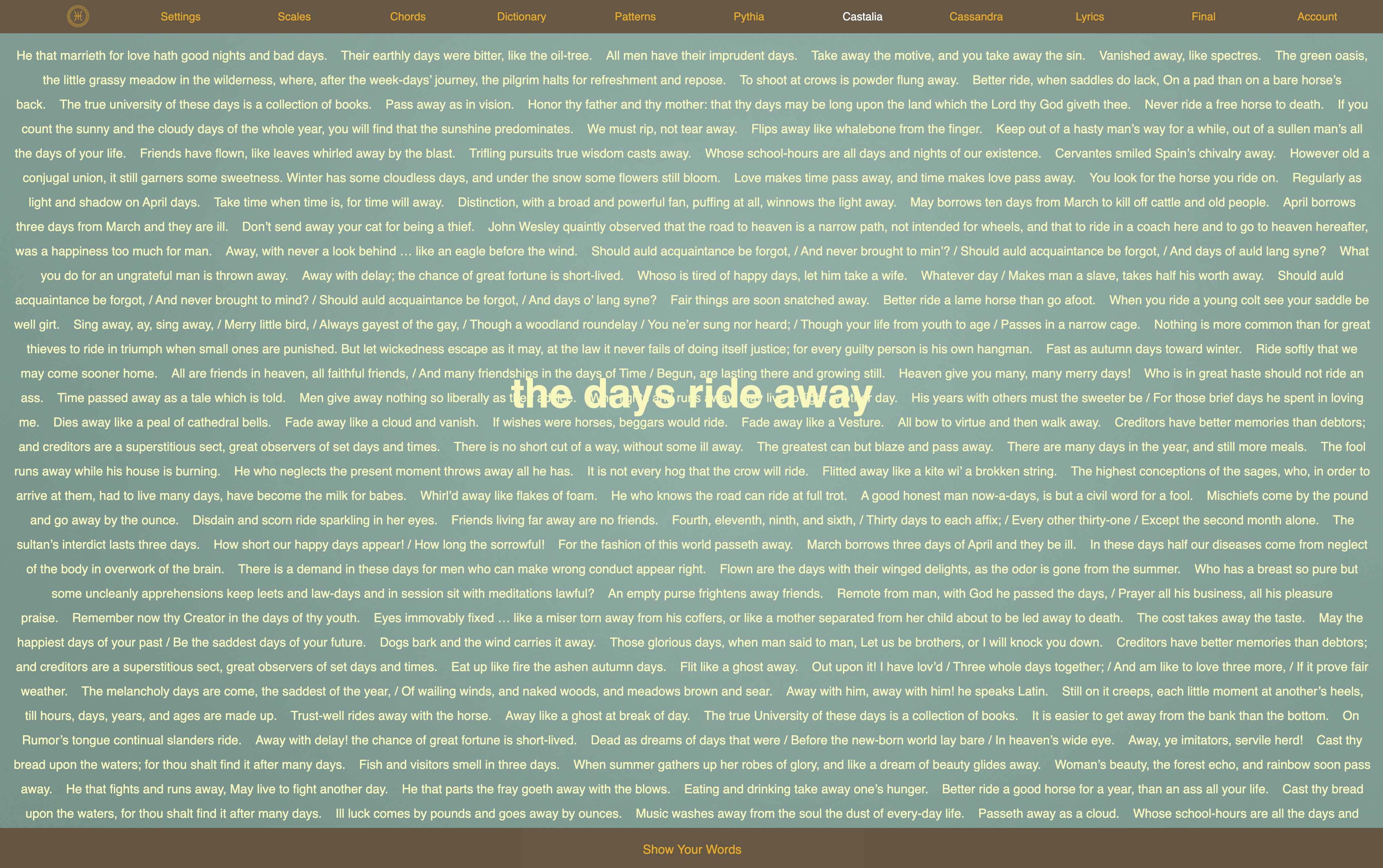 It's supposed to help you come up with kind of a rough draft for the lyrics. The idea is to just write stream-of-consciousness style and see if anything useable comes out. Press Enter for a new line and if you pause for a few seconds she'll start talking to you based on what you've written. One of These Things
It's supposed to help you come up with kind of a rough draft for the lyrics. The idea is to just write stream-of-consciousness style and see if anything useable comes out. Press Enter for a new line and if you pause for a few seconds she'll start talking to you based on what you've written. One of These Things 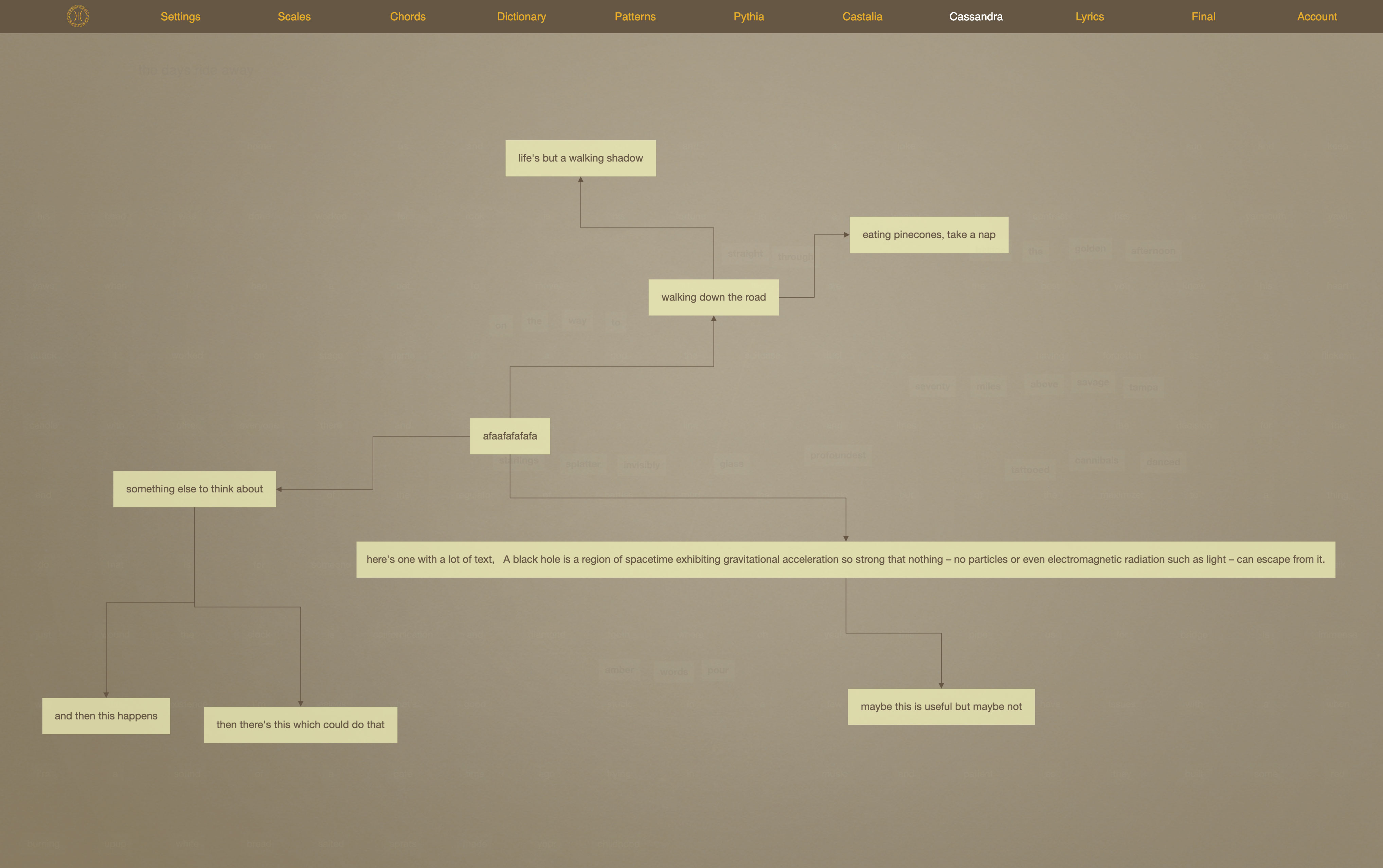 It's called a mind map, you know when Eminem is on the bus in 8-Mile and he's drawing a diagram in his notebook, that's what this is. Maybe useful, maybe not but it's here. Lyrics Editor
It's called a mind map, you know when Eminem is on the bus in 8-Mile and he's drawing a diagram in his notebook, that's what this is. Maybe useful, maybe not but it's here. Lyrics Editor  This was a beast, I hope it's working right. As you type it follows a little rhyme scheme down at the bottom (and a meter/syllable scheme which isn't visible) and tells you what to rhyme with and how many syllables to use. A rhyming dictionary pops up on the right (seems to be the most complete rhyming dictionary on the internet, believe it or not - I didn't want to pay somebody so I made my own) and a thesaurus (same).
This was a beast, I hope it's working right. As you type it follows a little rhyme scheme down at the bottom (and a meter/syllable scheme which isn't visible) and tells you what to rhyme with and how many syllables to use. A rhyming dictionary pops up on the right (seems to be the most complete rhyming dictionary on the internet, believe it or not - I didn't want to pay somebody so I made my own) and a thesaurus (same).
I'll make this clearer at some point but the rhyme scheme guide works like this:
Lowercase "a" rhymes with lowercase "a".
Uppercase letters are repeated lines so uppercase "A" rhymes with lowercase "a" and uppercase "A" is exactly the same as the previous uppercase "A".
"A2" is exactly the same as the other "A2"s, which rhyme with both the lowercase "a"s and the uppercase "A"s.
It sounds confusing but I think you'll figure it out, the column to the left of the lyrics helps you along.
Also notice that rhyme scheme guide isn't in 4/4. The longer each segment is the shorter your lines should be because you're going to hammer them into 4/4 timing. It works, trust me.
The Rhyme/Syllable scheme templates are stolen from mostly Bob Dylan and Sammy Cahn songs. I'm going to add a lot more, if you don't like the one she chose for you just click it and choose a different one.
When you're done use the cursor to select the text and send it on over to "Final". Printable Chord Sheets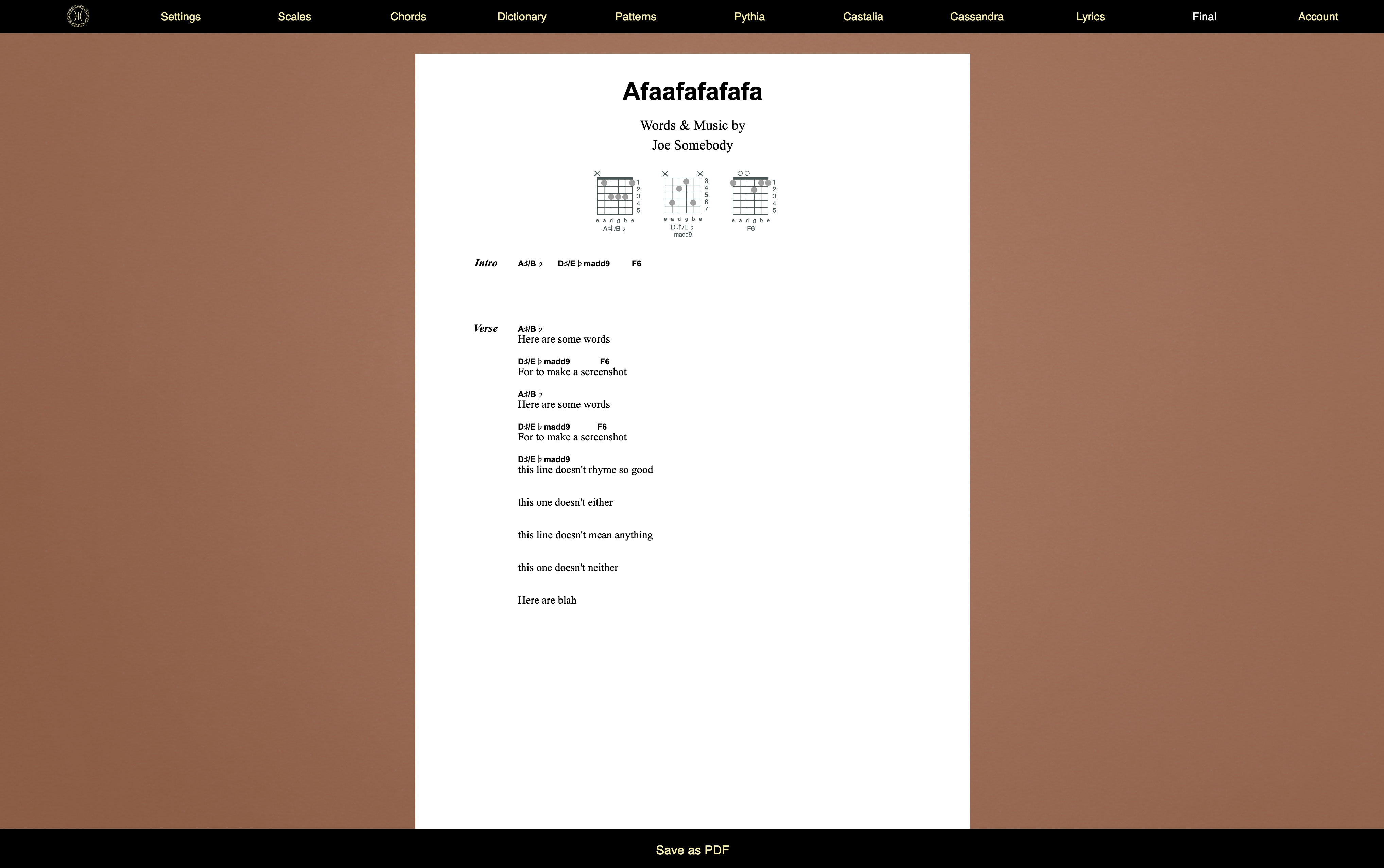 Once you've selected the text in "Lyrics" and press "Send to Final" and have sent some chords over from "Patterns" you come here and click the lyrics to enter "edit mode". While in edit mode click the chord diagrams to place the chord names wherever the cursor is. Just space around like it's a regular text file. When the song is done save it as a PDF and do whatever you want with it.
Once you've selected the text in "Lyrics" and press "Send to Final" and have sent some chords over from "Patterns" you come here and click the lyrics to enter "edit mode". While in edit mode click the chord diagrams to place the chord names wherever the cursor is. Just space around like it's a regular text file. When the song is done save it as a PDF and do whatever you want with it.
Maybe then you go back, clone the song and come up with a part for a different instrument. Or send the URL to a bandmate so they can clone it and come up with their part. (Only you can edit your song, if somebody sends one to you it'll ask you to clone it.)
That's the gist, it probably seems complicated but just click stuff and you'll get the hang of it. There's a lot more coming, I gotta make it useable for poor neglected left-handed people, capos, upload audio clips, and LOTS more tunings. If you have any other ideas or questions there's an r/kalliope subreddit.
For now though I'm fixing bugs and trying to get it to perform a little better, I'm making the trial period very short because I don't know how much traffic my bank account can handle or if I screwed something up really bad. If you want to continue using it there's a link to instructions on becoming a beta tester on the front page once you're signed in.
That's it! Have fun!

First you should know it's a desktop app, it's not made for a phone or tablet. It works pretty good on Chrome, there's some minor bugs in Safari and Firefox has some tiny CSS things I need to work out, and beyond that I don't know.
It's also processor intensive at times so it might crash or studder on slower computers. It also tends to break. If it does refreshing it usually works.
Okay, here's some of what it can do: Every Possible Scale
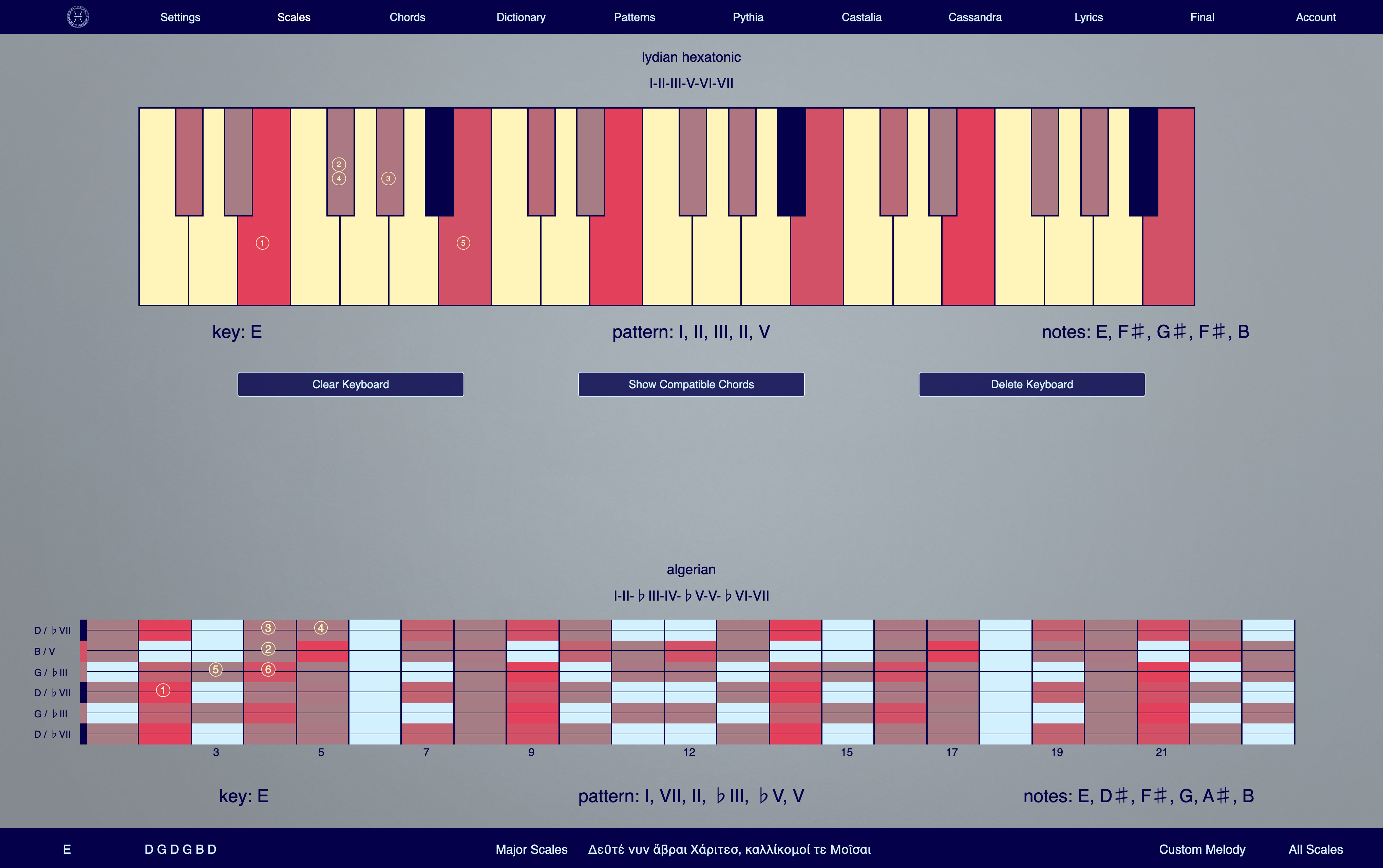 Well, right now it's limited to all the major, minor and ambiguous (both major and minor) scales but that's still a lot. Every mathematically possible scale up to (I think) nine tones. There are diagrams for piano, ukulele, mandolin, five string banjo, tenor guitar and six string guitar in a bunch of different tunings. Not as many tunings as the old chord dictionary had but I'll build it back up eventually.
Well, right now it's limited to all the major, minor and ambiguous (both major and minor) scales but that's still a lot. Every mathematically possible scale up to (I think) nine tones. There are diagrams for piano, ukulele, mandolin, five string banjo, tenor guitar and six string guitar in a bunch of different tunings. Not as many tunings as the old chord dictionary had but I'll build it back up eventually. The way I've mostly been using it is I noodle around on a guitar or ukulele while watching TV and if I come up with something I'll walk to the computer, bring up a "Custom Scale", enter the notes then hit "Show Compatible Chords" and experiment. It's a pretty good way to come up with an interesting melody and rhythm guitar part. Every Chord in Every Scale
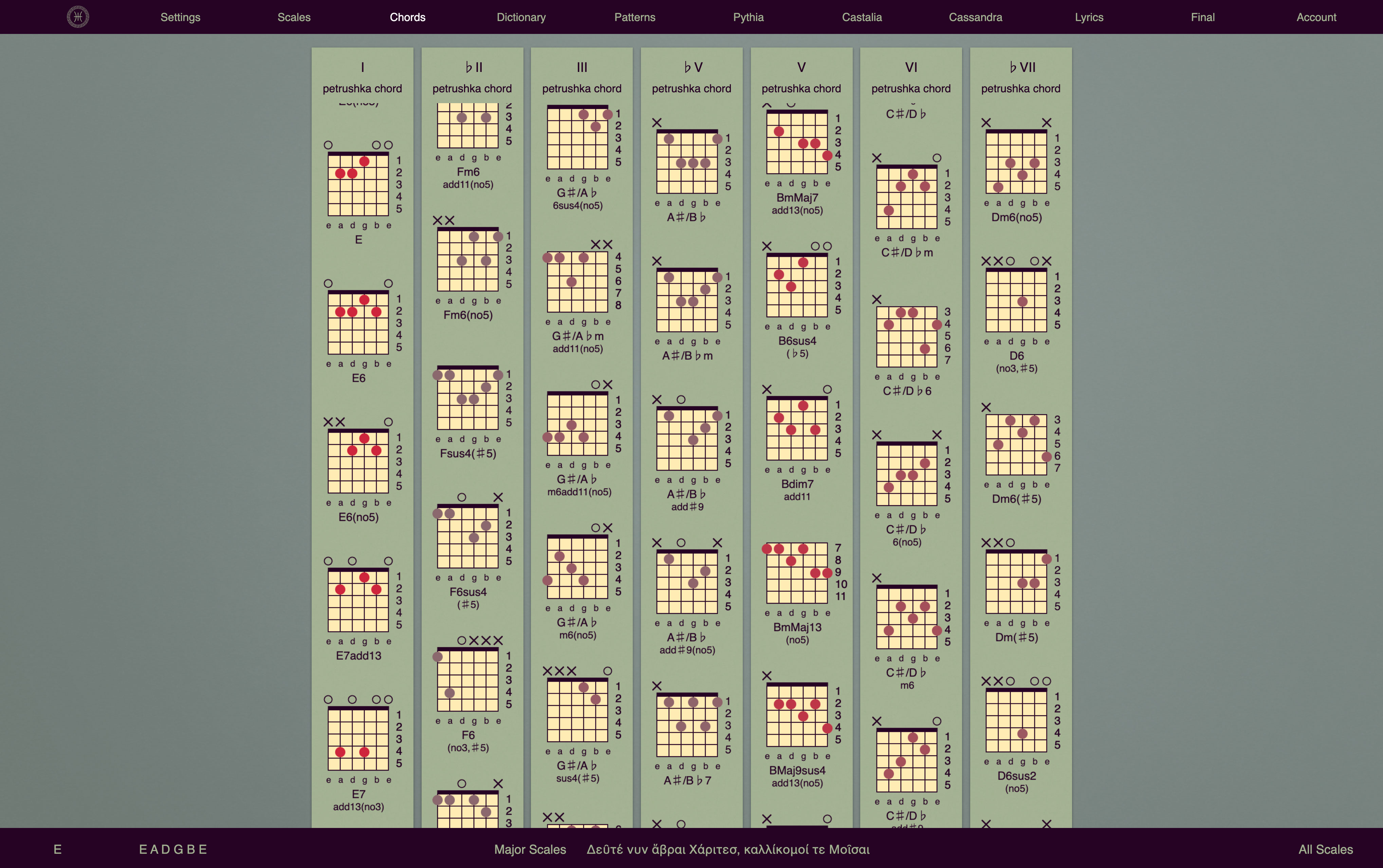
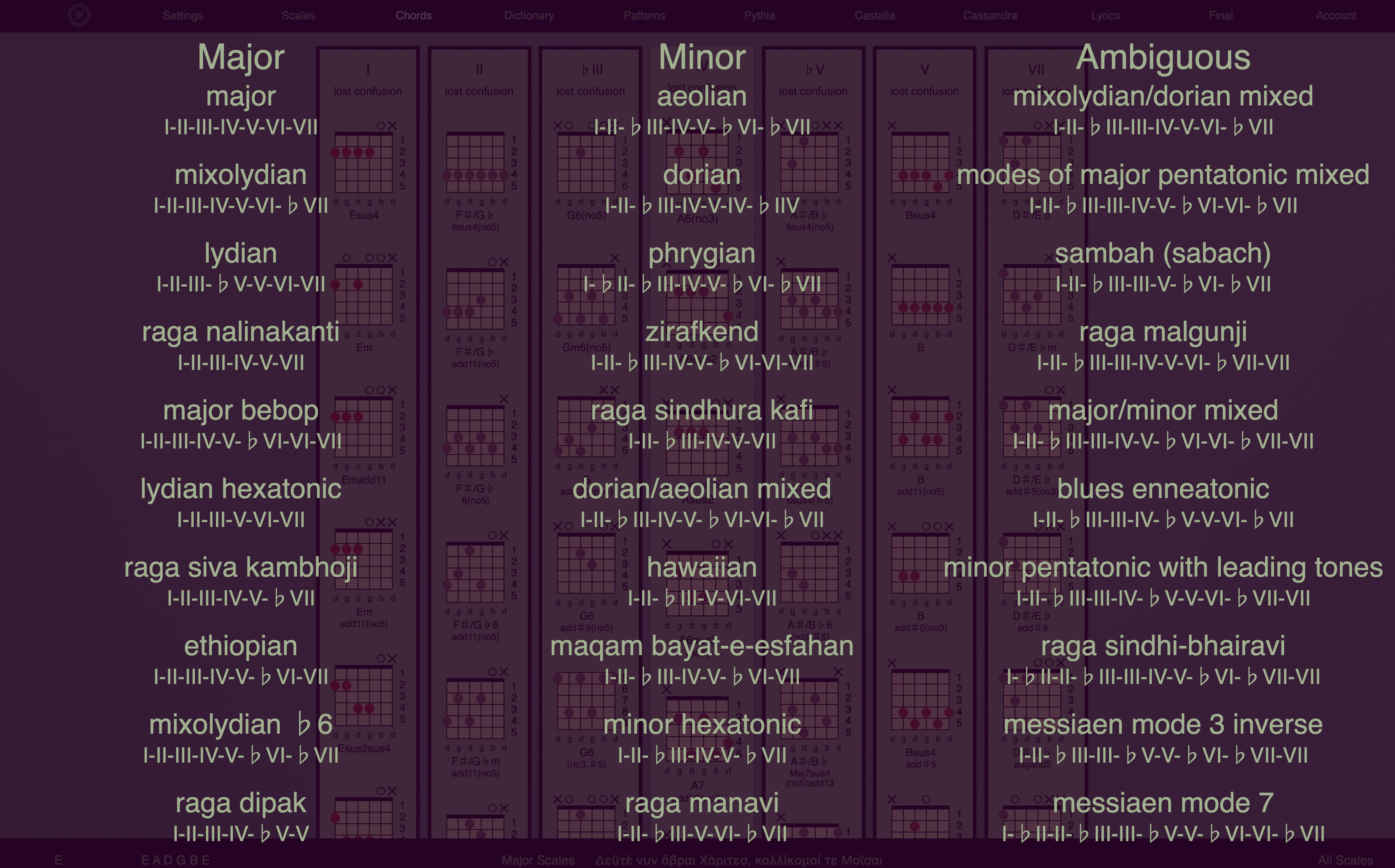
 Pretty self explanatory, scroll through a whole lot of chords that all sound "right" together. Click them and you get different positions, if there are any. The further down you scroll the more dissonant they get. Here you're just looking for chords that you like the sound of, don't worry too much about what order to put them in yet. When you have a few good ones send them to Patterns where you can play around with them some more. The Chord Dictionary is Still Here
Pretty self explanatory, scroll through a whole lot of chords that all sound "right" together. Click them and you get different positions, if there are any. The further down you scroll the more dissonant they get. Here you're just looking for chords that you like the sound of, don't worry too much about what order to put them in yet. When you have a few good ones send them to Patterns where you can play around with them some more. The Chord Dictionary is Still Here 
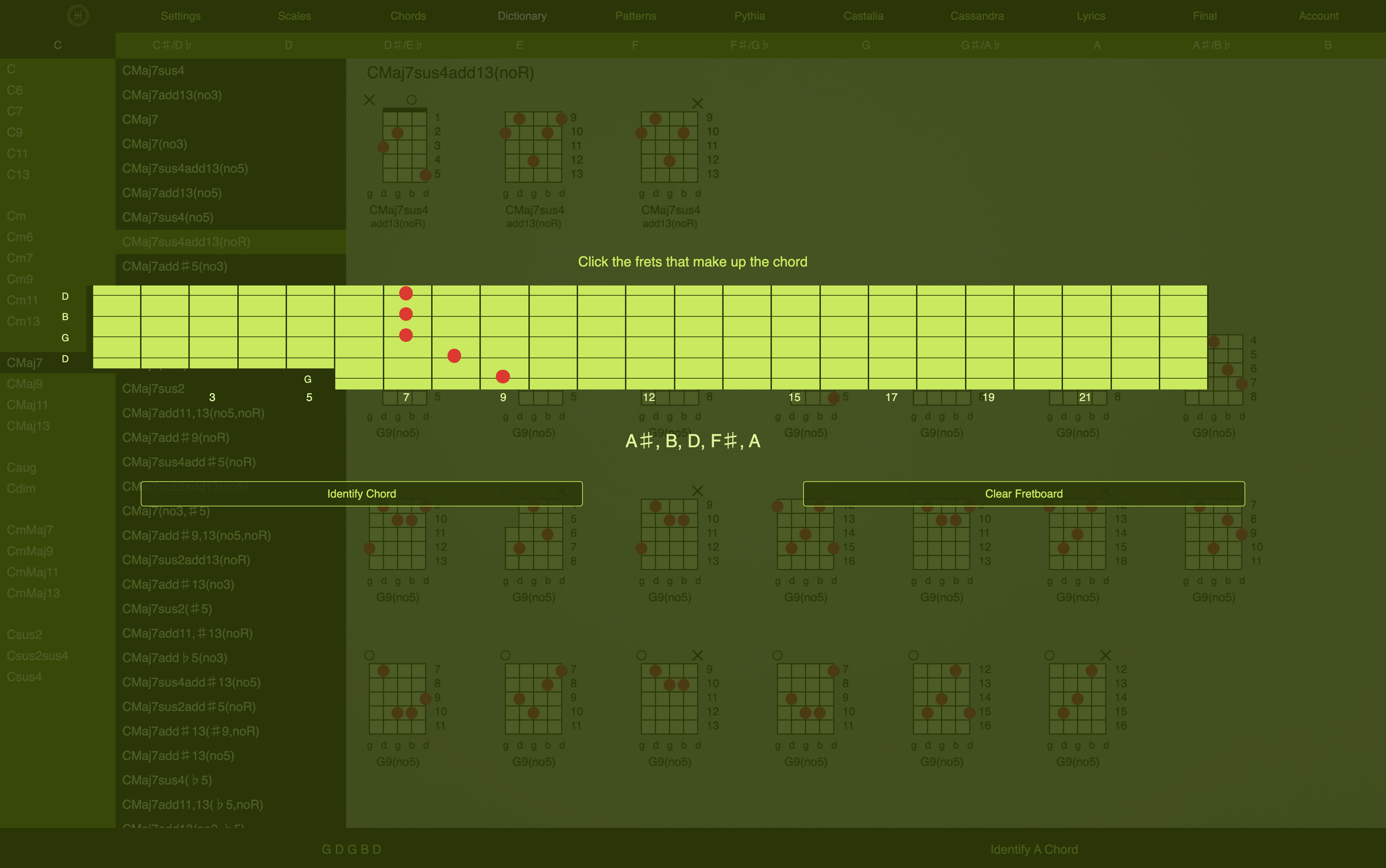 Plus now you can identify a chord by clicking around on a fretboard or keyboard. This part is really useful for transcribing tabs you find on the internet. Progression Builder
Plus now you can identify a chord by clicking around on a fretboard or keyboard. This part is really useful for transcribing tabs you find on the internet. Progression Builder 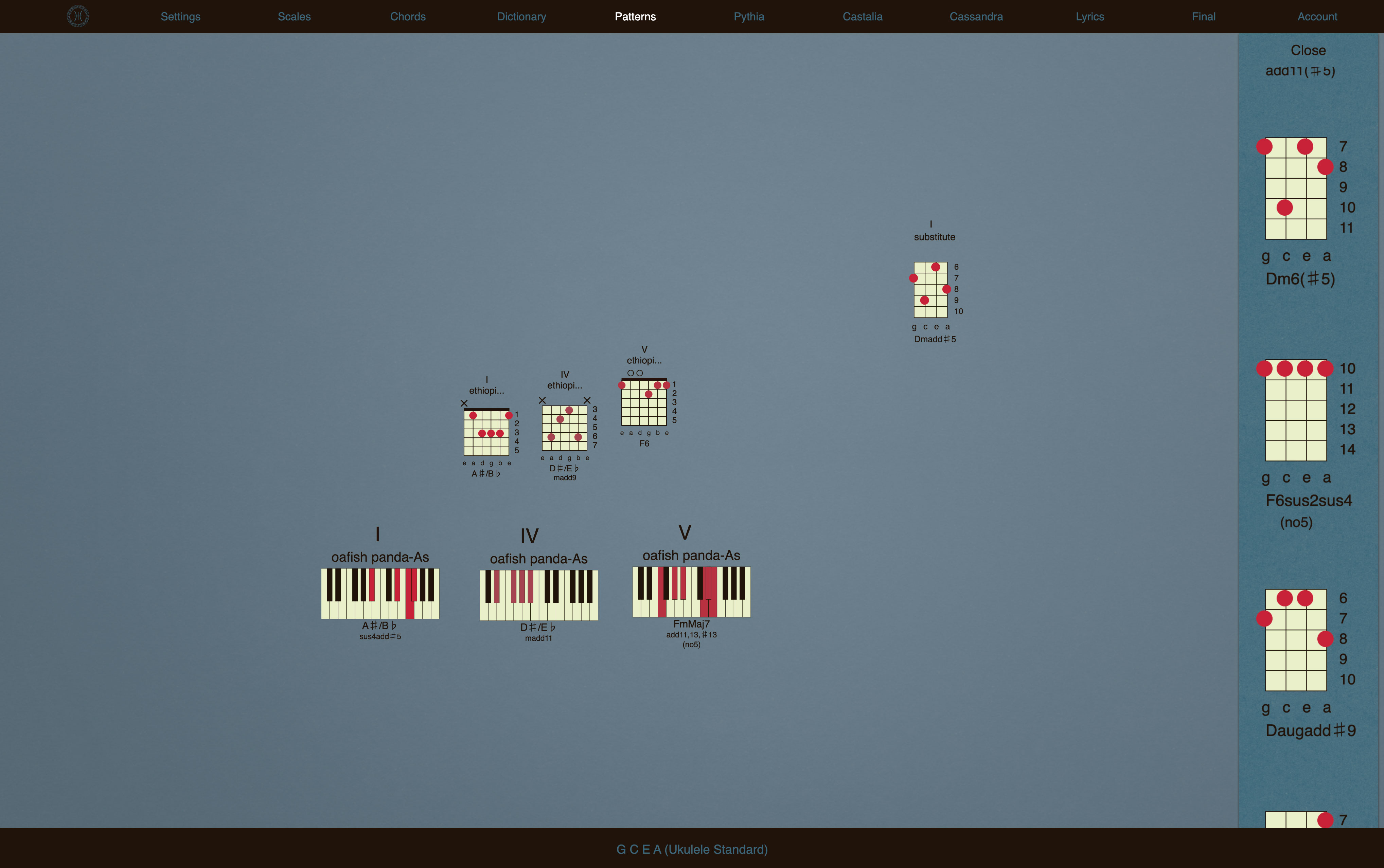
 Here you drag around the chords that you sent over from "Scales" or "Dictionary" and when you click them you get a bunch of different options. You can refine your progressions using Substitutions (similar sounding chords) and Inversions (same notes, different order) and she can help you modulate them, make smooth sounding key changes, etc.
Here you drag around the chords that you sent over from "Scales" or "Dictionary" and when you click them you get a bunch of different options. You can refine your progressions using Substitutions (similar sounding chords) and Inversions (same notes, different order) and she can help you modulate them, make smooth sounding key changes, etc. For instance if you're working on a verse and you want to make it a little more interesting, swap out one of the chords in the third phrase of it for a Substitution. Or stretch out a phrase by throwing in a few inversions, or grab a compatible scale but leave out the "I" chord to write a false intro for a little misdirection.
When you have something you're happy with click each chord and hit "Send to Final" to send them over to the printable chord sheet. Refrigerator Magnet Poetry
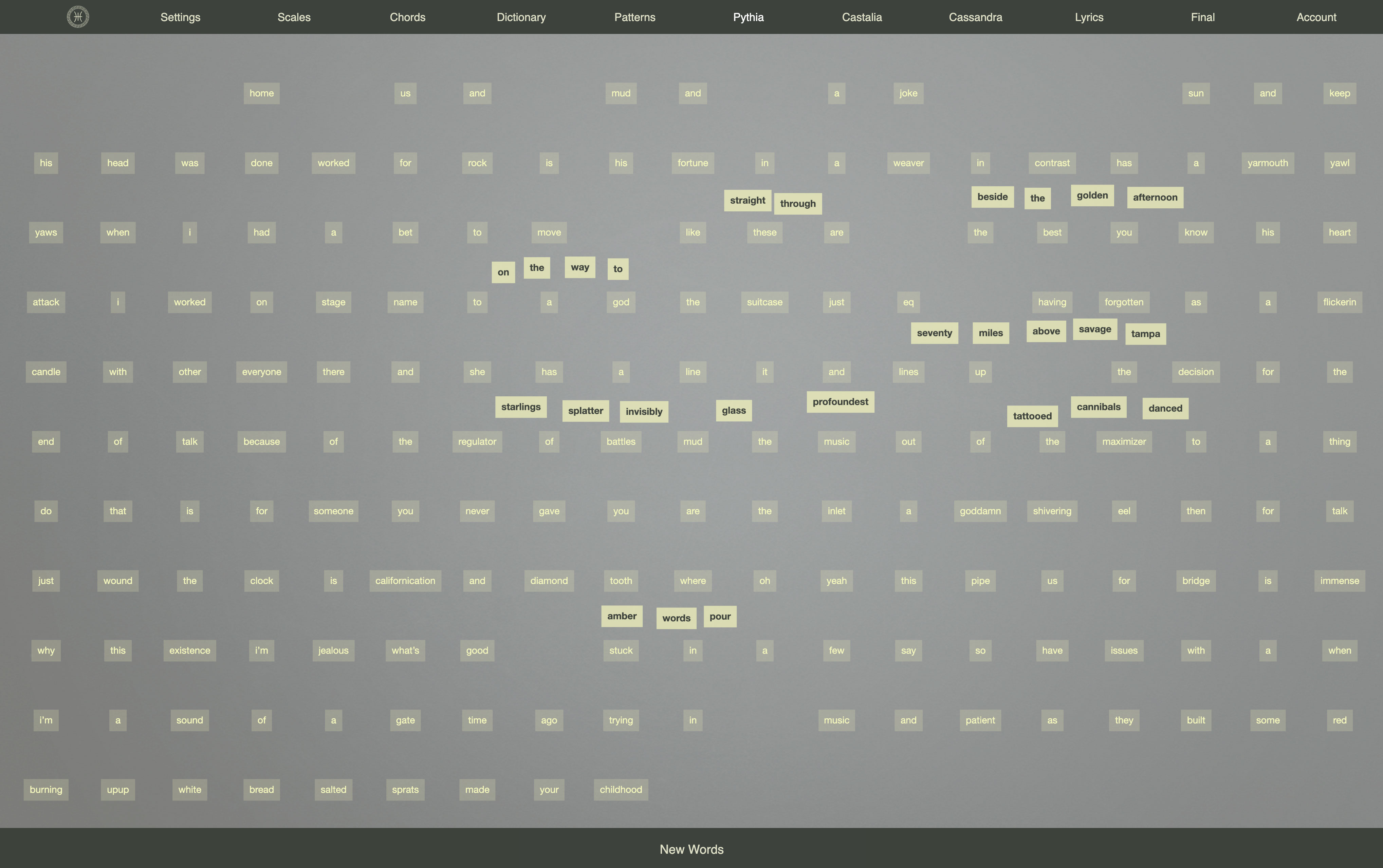 It scrambles thousands of poems up with Reddit comments and you drag them around and make up nonsense. There's a couple dozen topic categories. This part is pretty fun. This Thing
It scrambles thousands of poems up with Reddit comments and you drag them around and make up nonsense. There's a couple dozen topic categories. This part is pretty fun. This Thing 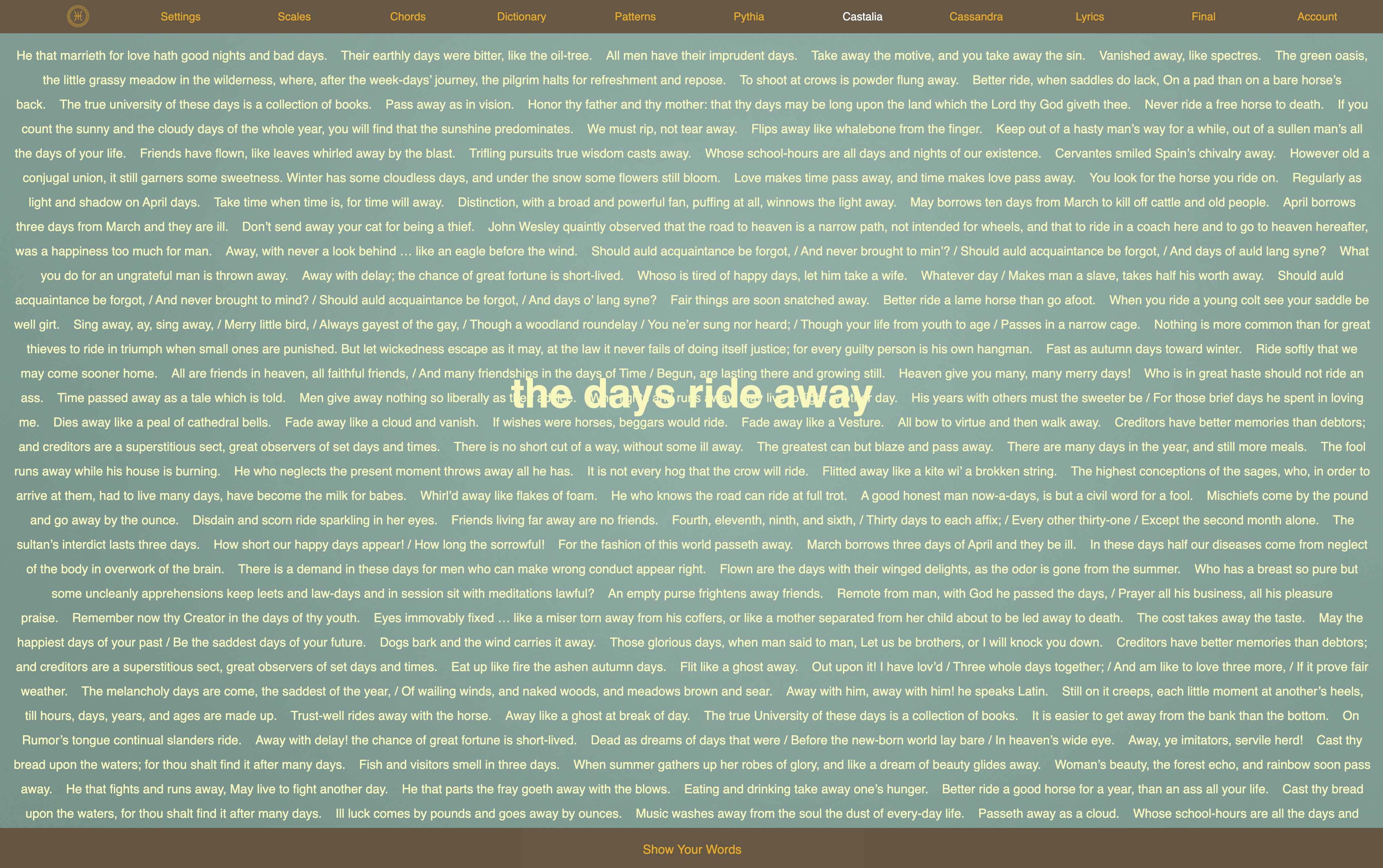 It's supposed to help you come up with kind of a rough draft for the lyrics. The idea is to just write stream-of-consciousness style and see if anything useable comes out. Press Enter for a new line and if you pause for a few seconds she'll start talking to you based on what you've written. One of These Things
It's supposed to help you come up with kind of a rough draft for the lyrics. The idea is to just write stream-of-consciousness style and see if anything useable comes out. Press Enter for a new line and if you pause for a few seconds she'll start talking to you based on what you've written. One of These Things 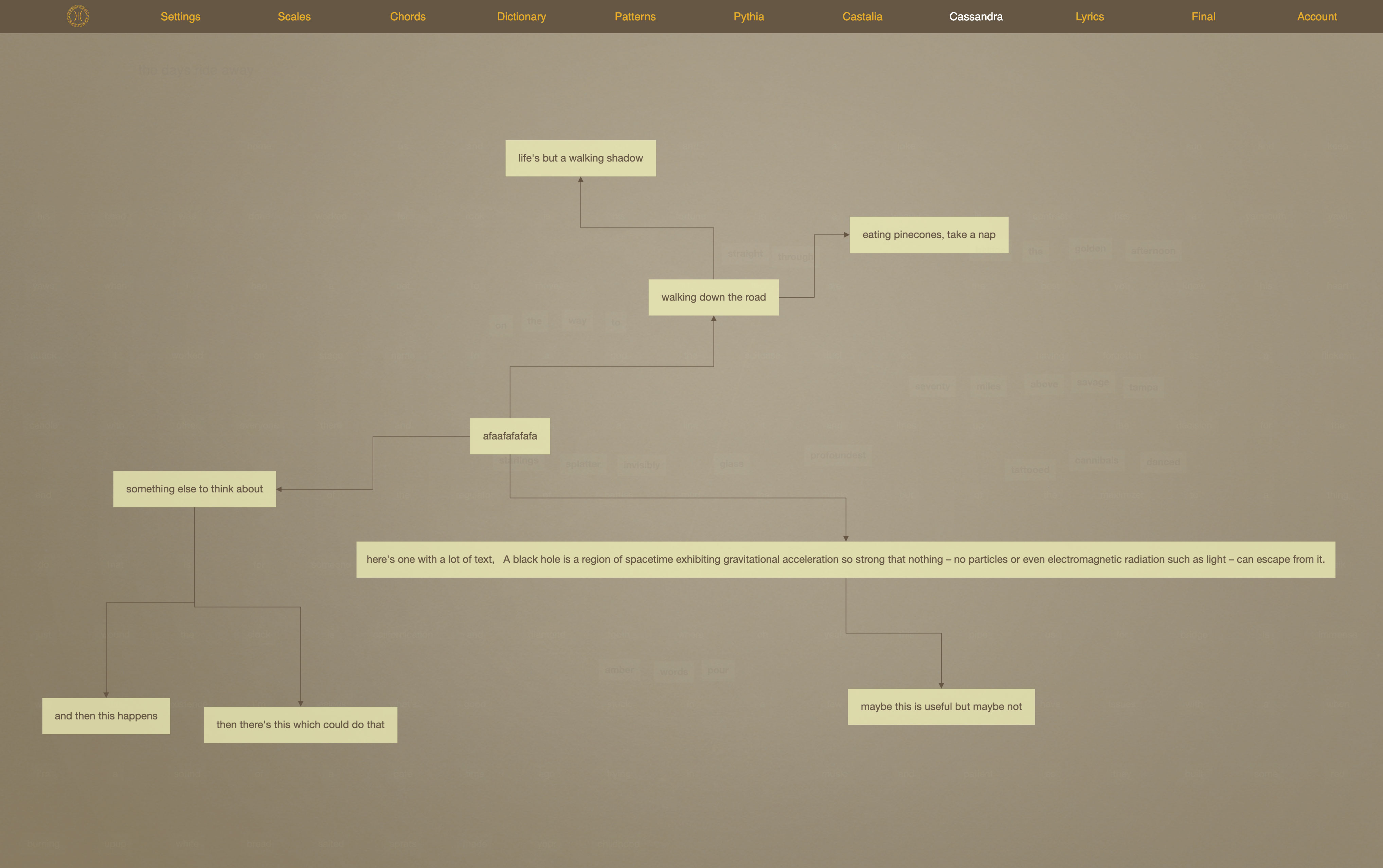 It's called a mind map, you know when Eminem is on the bus in 8-Mile and he's drawing a diagram in his notebook, that's what this is. Maybe useful, maybe not but it's here. Lyrics Editor
It's called a mind map, you know when Eminem is on the bus in 8-Mile and he's drawing a diagram in his notebook, that's what this is. Maybe useful, maybe not but it's here. Lyrics Editor  This was a beast, I hope it's working right. As you type it follows a little rhyme scheme down at the bottom (and a meter/syllable scheme which isn't visible) and tells you what to rhyme with and how many syllables to use. A rhyming dictionary pops up on the right (seems to be the most complete rhyming dictionary on the internet, believe it or not - I didn't want to pay somebody so I made my own) and a thesaurus (same).
This was a beast, I hope it's working right. As you type it follows a little rhyme scheme down at the bottom (and a meter/syllable scheme which isn't visible) and tells you what to rhyme with and how many syllables to use. A rhyming dictionary pops up on the right (seems to be the most complete rhyming dictionary on the internet, believe it or not - I didn't want to pay somebody so I made my own) and a thesaurus (same). I'll make this clearer at some point but the rhyme scheme guide works like this:
Lowercase "a" rhymes with lowercase "a".
Uppercase letters are repeated lines so uppercase "A" rhymes with lowercase "a" and uppercase "A" is exactly the same as the previous uppercase "A".
"A2" is exactly the same as the other "A2"s, which rhyme with both the lowercase "a"s and the uppercase "A"s.
It sounds confusing but I think you'll figure it out, the column to the left of the lyrics helps you along.
Also notice that rhyme scheme guide isn't in 4/4. The longer each segment is the shorter your lines should be because you're going to hammer them into 4/4 timing. It works, trust me.
The Rhyme/Syllable scheme templates are stolen from mostly Bob Dylan and Sammy Cahn songs. I'm going to add a lot more, if you don't like the one she chose for you just click it and choose a different one.
When you're done use the cursor to select the text and send it on over to "Final". Printable Chord Sheets
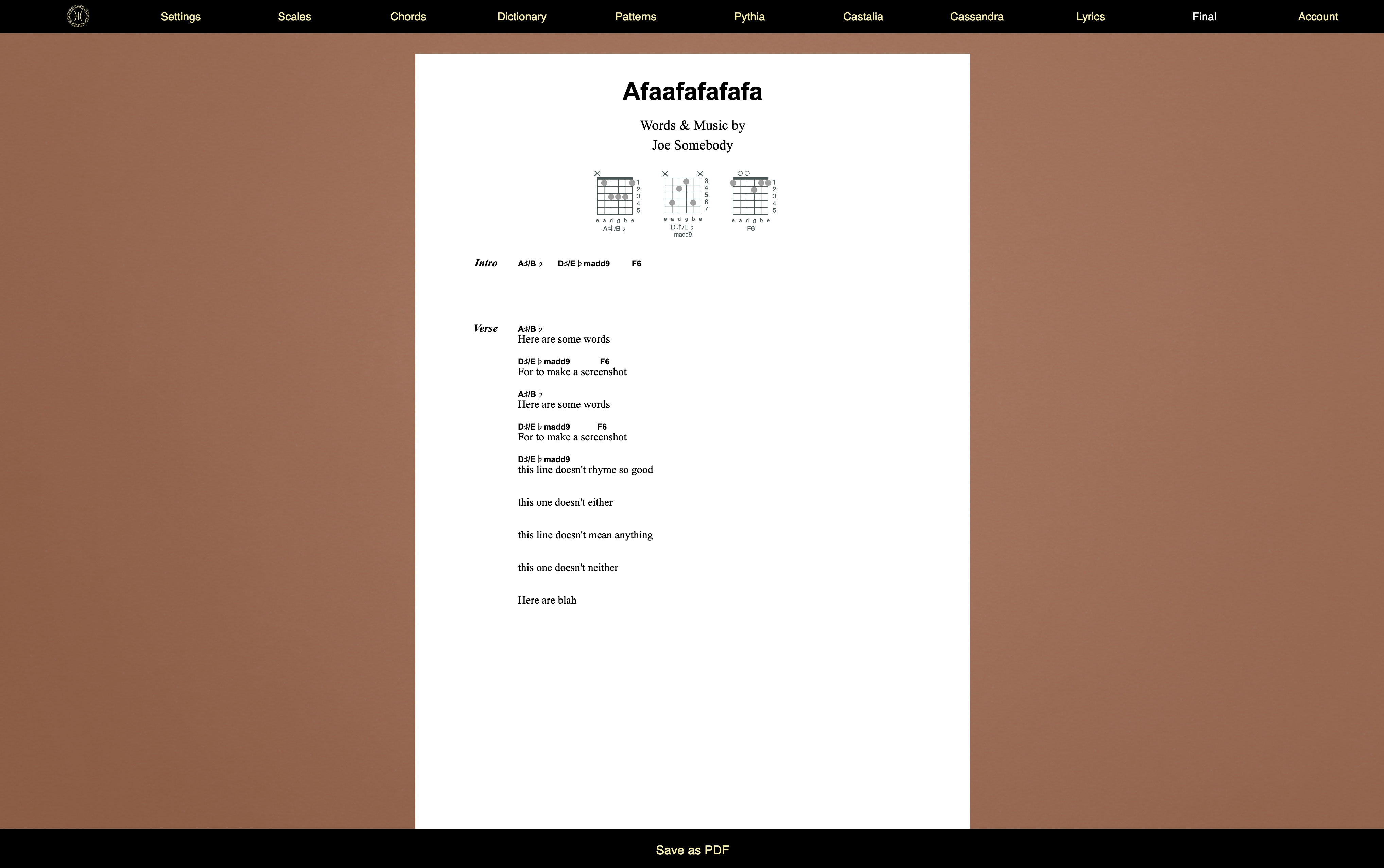 Once you've selected the text in "Lyrics" and press "Send to Final" and have sent some chords over from "Patterns" you come here and click the lyrics to enter "edit mode". While in edit mode click the chord diagrams to place the chord names wherever the cursor is. Just space around like it's a regular text file. When the song is done save it as a PDF and do whatever you want with it.
Once you've selected the text in "Lyrics" and press "Send to Final" and have sent some chords over from "Patterns" you come here and click the lyrics to enter "edit mode". While in edit mode click the chord diagrams to place the chord names wherever the cursor is. Just space around like it's a regular text file. When the song is done save it as a PDF and do whatever you want with it. Maybe then you go back, clone the song and come up with a part for a different instrument. Or send the URL to a bandmate so they can clone it and come up with their part. (Only you can edit your song, if somebody sends one to you it'll ask you to clone it.)
That's the gist, it probably seems complicated but just click stuff and you'll get the hang of it. There's a lot more coming, I gotta make it useable for poor neglected left-handed people, capos, upload audio clips, and LOTS more tunings. If you have any other ideas or questions there's an r/kalliope subreddit.
For now though I'm fixing bugs and trying to get it to perform a little better, I'm making the trial period very short because I don't know how much traffic my bank account can handle or if I screwed something up really bad. If you want to continue using it there's a link to instructions on becoming a beta tester on the front page once you're signed in.
That's it! Have fun!